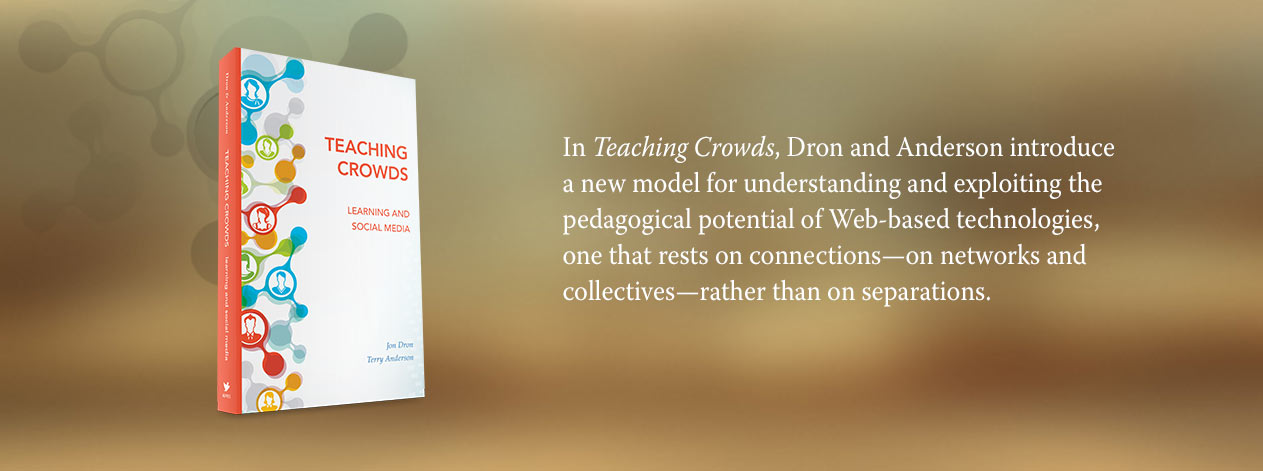On this page we will be compiling a list of sites and systems that were referred to in Teaching Crowds, and adding others that we find interesting. It will take a while to do this and it will always be a work in progress, so do keep checking back.
Athabasca Landing
We describe this site in the book and it has both fed and been fed by the ideas in the book. As a visitor you will only get to see the tip of the iceberg. If you’re interested in seeing more out of more than just casual interest, feel free to contact us. We’d also be happy (if time-constrained) to help if you wish to set up something similar. We only have two out of well over 100 plugins on the site that have not been released to the community (the theme, which uses AU logos etc, and some customizations for Athabasca University that would not be of general interest) so you are welcome to replicate it to suit your own needs without having to ask our permission. We use a lot of community plugins as well as our own. You can find most of ours by searching for ‘Athabasca University’ on the Elgg community site.
Downloadable environments and tools
Elgg – http://elgg.org
This is our favourite social media construction kit. It’s a framework for building social systems that, though working as a social media site with little configuration out of the box, really comes into its own when you want to program things yourself. Its very elegant and well-designed architecture makes it very easy to create almost any functionality you wish. At its heart is a brilliantly simple and egalitarian permissions model that allows fine-grained access control for every post. This is what really distinguishes it from the crowd. There are thousands of community and commercial plugins that can be used to make it do what you want, so programming experience, though useful, is not essential. It natively supports nets, sets and groups, with a greater emphasis on nets and sets. It also works very well as a personal learning environment/personal learning network support. We have built around 50 plugins for Elgg while making the Athabasca Landing site, that are available at http://community.elgg.org and that we hope others may find useful.
WordPress – http://wordpress.org
For something that just works out of the box and is hugely extendible with tens of thousands of plugins, WordPress cannot be beaten. Its interior workings are far less elegant than Elgg and it is a bit of a hacked together mess under the hood, but there are lots more developers working on it and it is far more polished straight out of the box. Its role-based access model makes it more suited to groups and sets than to network applications, but the BuddyPress add-on (http://buddypress.org) provides a powerful social networking environment, with hundreds of plugins, that gives Elgg a run for its money. Thanks to its use of roles, it has also spawned quite a lot of education-related plugins that make it a useful toolset to support network-tinged variants of formal learning for schools, colleges and universities.
Known- http://withknown.com
A personal publishing platform, a bit like a simplified WordPress. Comes in both hosted and self-hosted forms. Under the hood, it has growing support for aggregating and publishing to other social sites, and linking through open protocols to form a distributed network, though it has yet to get strong access control features so everything is public, or it can support a group working together on the site.
Moodle – http://moodle.org
The pre-eminent open source learning management system. It is essentially a group tool, with very limited but not totally absent support for nets and sets. With many plugin modules available and lots of theming options, it is highly configurable to many different formal learning needs, though it is a bit clunky (to say the least) when used for anything much beyond that.
edX – http://code.edx.org
The Open edX platform is designed for xMOOCs and, though still a bit rough in places, does the job very well. Its emphasis tends to be on the set/group intersection, with strong support for instructor control and decent support for interactions between people who are mostly strangers to one another.
Canvas – https://github.com/instructure/canvas-lms
The open source version of the popular Canvas cloud LMS. While not as fully-featured nor as mature as Moodle, it makes a good attempt at bridging the group/net social forms and looks and feels wonderful when compared with its older competitors like Blackboard and Moodle.
Mahara – http://mahara.org
Originally inspired by Elgg, Mahara has similar if slightly clunkier discretionary access control and a small but useful range of social tools. Its main role is as an e-portfolio system, of which it is among the very best. As such, it is also a good way to support sense-making and forming part of a personal learning environment. It is fairly firmly grounded in the network social form but has some support for groups and sets too.
Big blue button – http://bigbluebutton.org
A powerful open source web meeting system, also available in hosted versions. While not quite as powerful or scalable as some of the larger players in this field, it makes up for it in being open source and thus very easily integrated with other tools. Many add-ins and integrations are available to make it perform different tasks situated in a particular context. Mostly aimed at groups, though can support sets too.
Commercial applications
Blackboard – An LMS. This is horrible software, responsible for more harm to the cause of e-learning than any other. The company has a business model that stinks, an appetite for enforcing undeserved patents, and a voracious appetite for swallowing better competitors and killing them in the process. To be avoided.
Microsoft Exchange – a very powerful and integrated suite of tools loosely arranged around an email system, targeted squarely at groups, with strong process support, a rich toolset, and powerful functionality. Very poor at supporting standards, very flaky, demanding of much skillful management and a lot of computing power, highly biased towards Windows users, really needs a licence for Microsoft Office for everyone that uses it, and with painful and expensive upgrade cycles. Costs a fortune, and you carry on paying no matter which way you choose to run it. Not recommended for most organizations. Does come as a service as well as a self-hosted solution.
IBM Notes – formerly Lotus Notes, the granddaddy of groupware. Totally focused on groups, despite claims to the contrary, though supports in-organization sets and networks well. Notes is a highly mature, extraordinarily powerful suite of applications for building a complete groupware solution. Horrible to use, incredibly painful to manage, and demands an extremely skilled IT team to get the most out of it, but it beats the pants off almost every other competitor if you need that power. Costs a fortune.
Adobe Connect – among the better web meeting systems, with clients for many platforms, sophisticated authoring facilities and mostly smooth operation. Many hosted versions available.
Personal sense-making tools
Evernote – http://www.evernote.com
The pre-eminent personal sense-making tool, with a vast range of features and ways of hooking it into other tools, as well as powerful mobile toolsets.
Pocket – http://getpocket.com
More lightweight than Evernote and the better for it, a great way of capturing things for later use, with some simple but effective sharing tools built in.
Hosted social sites
Facebook – much as we hate it for its cynical farming of users, Facebook continues to do its job of supporting networks extremely well, albeit at the cost of privacy, ownership and control. Enough said.
Twitter – our current favourite because it is an elegant and lightweight system that is more to do with linking to elsewhere than hosting content itself, though this is changing. It is also great for social presence. Through hashtags it strongly supports sets, while its following functionality strongly supports networks.
Google+ – an interesting system with strong support for networks that is especially good at dealing with issues of changing roles and identities in different networks, through its Circles feature (something that Elgg had around 5 years earlier). Though touted as a competitor for Facebook, that is not its whole purpose. Google’s motivations are more around driving search than farming users and, like Twitter, it seeks to be a glue between other tools than a self-contained system in itself. It is worth remembering that Google also has Gmail, Google Hangouts, owns Blogger.com, YouTube, and owns or has owned many other social systems.
Pinterest – though it has some powerful network features, Pinterest is far more focused on topics, presented as pinboards. Great visual presentation
Learnist – basically Pinterest for learning
Flickr – photo-oriented sharing site. Has a social network but is not one. More oriented to sets, particularly through search. A particularly great bit of the site is Flickr Commons, that provides a vast store of community-tagged public domain images.
YouTube – video-oriented sharing site.
Instagram – photo-oriented sharing site. Highly network-oriented, with minimal support for groups or sets.
Tumblr – simplified and slick blogging platform with notable social networking features. This is not WordPress!
Github – wonderful set-oriented tool for co-creation (mainly but far from exclusively software) that supports but does not rely on networks and groups
Slashdot – the granddaddy of collective applications and still among the very best. Unfortunately, to use it well, this is a geek-only tool. Complex, sophisticated and powerful.
StackExchange – a family of set-oriented Q&A sites that apply some game principles in order to allow the collective to drive quality and relevance. Sometimes extremely effective but lacking the sophistication of Slashdot’s complex karma ratings, faceted classifications and other filtering tools, it tends to be less reliable and over-susceptible to gaming.
Wikipedia – the flag-bearer for set-oriented sites, though also supporting some networking. Makes some good use of collectives, combined with strong rule-based AI to ensure reliability. Amazingly, even at huge scale, its soft security approach (much easier to delete than create bad edits) continues to work pretty well.
WordPress.com – hosted version of WordPress. More than just a blog, WordPress is the modern-day equivalent of Geocities, a means to build social home sites.
Foursquare – locative social site, in which locations make it very set-based, but it also supports social networking quite strongly.
Skype – an increasingly poor video/audio/text synchronous application mainly targeted at one-to-one communication, with some support for groups and indirect support for networks. When Google eventually releases a desktop client for Hangouts it is hard to see how this formerly excellent product (before Microsoft ruined it) will compete.
![]()